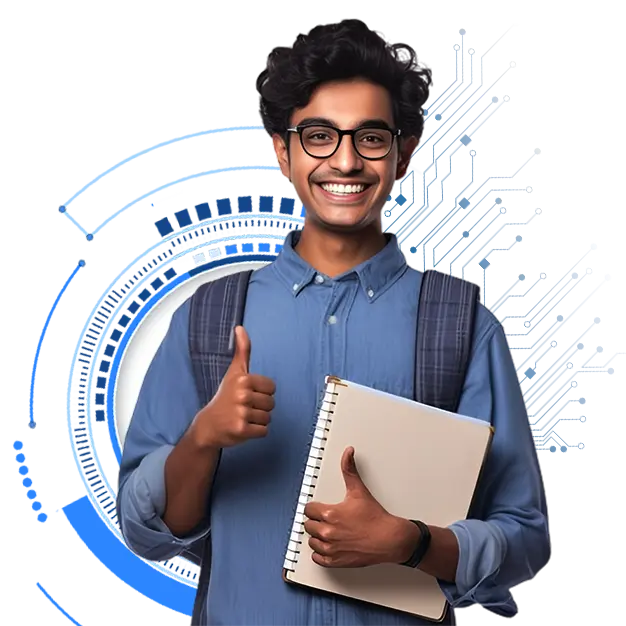

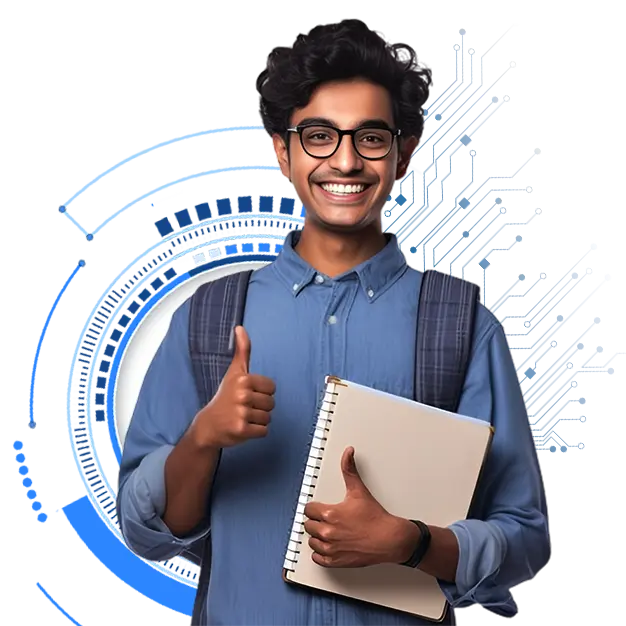

We offer an intensive MCSA (Microsoft Certified Solutions Associate) course designed to equip participants with specialized skills in Microsoft technologies over a focused 2-month duration. The course covers essential topics aligned with MCSA certifications, including Windows Server and other Microsoft platforms. Participants gain hands-on experience through practical labs, real-world projects, and simulation exercises tailored to the specific certification tracks. The curriculum emphasizes in-depth understanding and proficiency in Microsoft technologies, preparing participants for the MCSA certification exams. Located in Trivandrum, Trinity Technologies is Kerala's leading IT training institute, renowned for its comprehensive and accelerated training programs that meet industry standards and enhance career opportunities in Microsoft technologies.


01
Introducing Windows Server 2016
Preparing and installing Nano Server and Server Core
Preparing for upgrades and migrations
Migrating server roles and workloads
Windows Server activation models
02
Managing disks in Windows Server
Managing volumes in Windows Server
Resizing volumes
Managing Virtual Hard Disks
Storage Spaces
03
Overview of DAS, NAS, and SANs
Comparing Fibre Channel, iSCSI, and Fibre Channel over Ethernet
Understanding iSNS, DCB, and MPIO
Configuring sharing in Windows Server 2016
04
Implementing Storage Spaces
Managing Storage Spaces
Implementing Data Deduplication
05
Overview of Hyper-V
Installing Hyper-V
Configuring storage on Hyper-V host servers
Configuring networking on Hyper-V host servers
Configuring Hyper-V virtual machines
Managing virtual machines
06
Overview of containers in Windows Server 2016
Deploying Windows Server and Hyper-V containers
Installing, configuring, and managing containers by using Docker
07
Defining levels of availability
Planning high availability and disaster recovery solutions with Hyper-V virtual machines Backing up and restoring by using Windows Server Backup
High availability with failover clustering in Windows Server 2016
08
Planning a failover cluster
Creating and configuring a new failover cluster
Maintaining a failover cluster
Troubleshooting a failover cluster
Implementing site high availability with stretch clustering
09
Overview of the integration of Hyper-V Server 2016 with failover clustering Implementing Hyper-V VMs on failover clusters
Key features for VMs in a clustered environment
10
Overview of NLB
Configuring an NLB cluster
Planning an NLB implementation
11
Introduction to deployment images
Creating and managing deployment images by using MDT
Virtual machine environments for different workloads
12
WSUS overview and deployment options
Update management process with WSUS
Overview of Windows PowerShell DSC
Overview of Windows Server 2016 monitoring tools
Using Performance Monitor
Monitoring event logs
01
Planning IPv4 addressing
Configuring an IPv4 host
Managing and troubleshooting IPv4 network connectivity
02
Overview of the DHCP server role
Deploying DHCP
Managing and troubleshooting DHCP
03
Overview of IPv6 addressing
Configuring an IPv6 host
Implementing IPv6 and IPv4 coexistence
Transitioning from IPv4 to IPv6
04
Implementing DNS servers
Configuring zones in DNS
Configuring name resolution between DNS zones
Configuring DNS integration with Active Directory Domain Services (AD DS) Configuring advanced DNS settings
05
Overview of IPAM
Deploying IPAM
Managing IP address spaces by using IPAM
06
Overview of remote access
Implementing the Web Application Proxy
07
Overview of DirectAccess
Implementing DirectAccess by using the Getting Started Wizard
Implementing and managing an advanced DirectAccess infrastructure
08
Planning VPNs
Implementing VPNs
09
Networking features and considerations for branch offices
Implementing Distributed File System (DFS) for branch offices
Implementing BranchCache for branch offices
10
Overview of high performance networking features
Configuring advanced Microsoft Hyper-V networking features
11
Overview of SDN
Implementing network virtualization
Implementing Network Controller
01
Overview of AD DS
Overview of AD DS domain controllers
Deploying a domain controller
02
Managing user accounts
Managing groups in AD DS
Managing computer objects in AD DS
Using Windows PowerShell for AD DS administration
Implementing and managing OUs
03
Overview of advanced AD DS deployments
Deploying a distributed AD DS environment
Configuring AD DS trusts
04
Overview of AD DS replication
Configuring AD DS sites
Configuring and monitoring AD DS replication
05
Introducing Group Policy
Implementing and administering GPOs
Group Policy scope and Group Policy processing
Troubleshooting the application of GPOs
06
Implementing administrative templates
Configuring Folder Redirection, software installation, and scripts Configuring Group Policy preferences
07
Securing domain controllers
Implementing account security
Implementing audit authentication
Configuring managed service accounts
08
Deploying CAs
Administering CAs
Troubleshooting and maintaining CAs
09
Deploying and managing certificate templates
Managing certificate deployment, revocation, and recovery
Using certificates in a business environment
Implementing and managing smart cards
10
Overview of AD FS
AD FS requirements and planning
Deploying and configuring AD FS
Overview of Web Application Proxy
11
Overview of AD RMS
Deploying and managing an AD RMS infrastructure
Configuring AD RMS content protection
Configure AD RMS content protection
12
Planning and preparing for directory synchronization
Implementing directory synchronization by using Azure AD Connect
Managing identities with directory synchronization
13
Monitoring AD DS
Managing the Active Directory database
Active Directory backup and recovery options for AD DS and other identity and access solutions
Trinity Technologies in Trivandrum offers a specialized MCSA (Microsoft Certified Solutions Associate) training and certification program, meticulously designed to equip participants with the necessary skills to manage and configure Microsoft environments. Whether you're a novice or an IT professional looking to advance your career, this course provides comprehensive hands-on training led by industry experts. The program covers essential topics like Windows Server, network infrastructure, Active Directory, and more, ensuring that students are well-prepared to pass the MCSA certification exam and thrive in real- world IT environments. Trinity Technologies has built a strong reputation in Trivandrum for producing skilled professionals ready to meet the demands of the evolving IT industry.
Trinity Technologies stands out in Trivandrum for its team of highly experienced instructors who bring real-world knowledge into the classroom. These experts not only teach but also mentor students, guiding them through complex concepts and practical applications, ensuring that they are fully equipped to pass the MCSA certification exam and excel in their careers.
The institute offers modern infrastructure with well-equipped labs that mirror real-world IT environments. This allows students to gain practical experience in configuring and managing Windows Server environments, preparing them for the challenges they will face in their professional careers.
The MCSA training program at Trinity Technologies is carefully structured to cover all the key areas required for certification
Windows Server Fundamentals: Learn about the installation, storage, and compute features of Windows Server, including virtualization and high availability.
Networking with Windows Server: Understand how to implement and manage IP addressing, DHCP, DNS, and other crucial networking services in a Windows Server environment.
Active Directory Services: Master the deployment, management, and troubleshooting of Active Directory Domain Services (AD DS), Group Policy, and identity management.
Security and Automation: Dive into the security features of Windows Server, including managing access control, securing servers, and automating tasks with PowerShell.
Database Management: Gain skills in managing and deploying Microsoft SQL Server databases, which are crucial for enterprise-level applications.
Trinity Technologies emphasizes practical learning through hands-on labs that replicate real-world scenarios. Students work on live projects that help them develop the skills necessary to manage and troubleshoot Microsoft environments effectively. This practical experience is crucial for building the confidence and expertise required in professional settings.
To ensure that students are fully prepared for the MCSA certification exam, Trinity Technologies offers regular assessments and mock exams. These tests help students gauge their understanding of the material and provide valuable feedback to improve their performance. The institute's structured approach to learning ensures that students are ready to excel in the certification exam and in their future careers.
Trinity Technologies is dedicated to helping students succeed beyond the classroom. The institute provides career counseling, resume building, and interview preparation sessions to ensure that students are well-prepared for the job market. With strong industry connections and a dedicated placement cell, Trinity Technologies assists students in securing job opportunities in leading IT companies.
Industry Recognition: MCSA is a globally recognized certification that validates your skills in managing and configuring Microsoft technologies, making you a valuable asset to any organization.
Career Advancement: MCSA certification opens doors to advanced IT roles such as systems administrator, network engineer, and database administrator, enhancing your career prospects.
Foundation for Advanced Certifications: MCSA is a stepping stone to higher certifications like MCSE (Microsoft Certified Solutions Expert), which can lead to more specialized and higher-paying job opportunities.
Higher Earning Potential: Certified professionals often command higher salaries compared to their non-certified peers, as they bring validated skills and expertise to the workplace.
Global Opportunities: With the MCSA certification, you can explore job opportunities not only in India but also around the world, as the skills you gain are applicable in any Microsoft-based IT environment.
Trinity Technologies in Trivandrum offers an MCSA training program that is more than just a course, it is a pathway to a successful career in IT. With experienced instructors, a robust curriculum, and a commitment to student success, Trinity Technologies is the ideal place to earn your MCSA certification and build a strong foundation for a rewarding career in the IT industry.
What is the MCSA certification course about?
The MCSA (Microsoft Certified Solutions Associate) certification course prepares you for various Microsoft certification exams that validate your skills in managing and supporting Microsoft technologies. This course typically covers areas such as Windows Server, SQL Server, and Office 365, depending on the specific MCSA track you are pursuing.
Who should take this course?
This course is ideal for IT professionals, system administrators, network administrators, and anyone aiming to start or advance their career in IT with a focus on Microsoft technologies. It's designed for those seeking to validate their technical skills and knowledge through official Microsoft certification.
What are the prerequisites for this course?
While there are no formal prerequisites for the MCSA course, having a basic understanding of IT concepts and some hands-on experience with Microsoft technologies can be beneficial. For some MCSA tracks, familiarity with Windows operating systems or networking concepts may be helpful. For beginners these will be provided before starting the course.
How is the course delivered?
The MCSA course can be delivered in various formats, including online classes, in-person training, or a hybrid model. The course includes lectures, practical labs, practice exams, and interactive sessions to ensure comprehensive learning and preparation.
How long is the MCSA certification course?
The duration of the course depends on the specific MCSA track and the chosen format. Typically, the course lasts 2 months with 5 sessions per week.
What materials and resources are provided?
Students receive access to a range of materials, including study materials, practice exams, and online resources. Additionally, you will have access to Microsoft software and tools required for hands-on practice.
Are there any exams or assessments in the course?
Yes, the course includes various assessments, such as quizzes, assignments, and practice exams, to evaluate your understanding of the material and prepare you for the official MCSA exams.
What career opportunities are available with an MCSA certification?
An MCSA certification can lead to various career opportunities, including roles such as Systems Administrator, Network Administrator, IT Support Specialist, and Technical Consultant. It is a valuable credential for those looking to advance their careers in IT.
How do I enroll in the course?
To enroll, visit our admissions office or contact our admissions team. They will provide you with information regarding course dates, fees, and registration procedures.
What if I have more questions or need additional information?
If you have further questions or need more information, please contact our office. We're here to assist you with any inquiries and provide the support you need.