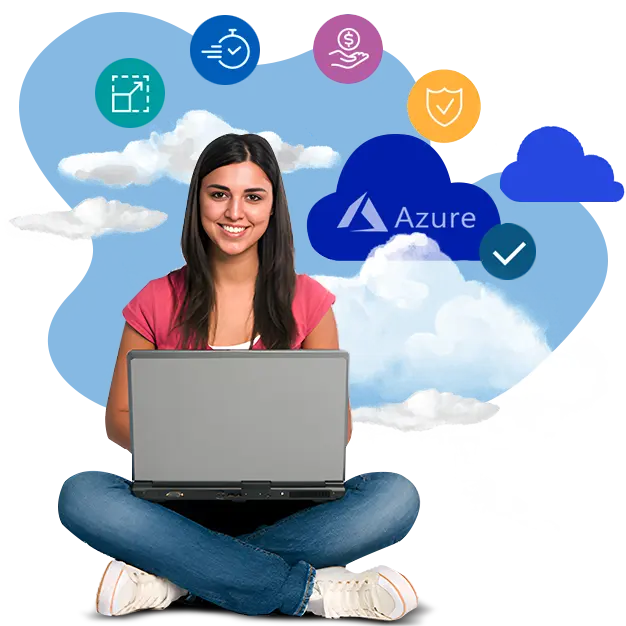

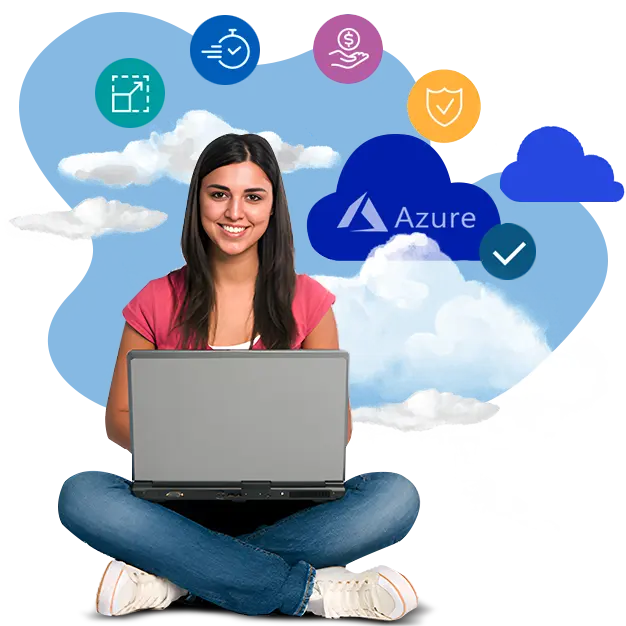

We offer a comprehensive Microsoft Azure course designed to equip participants with essential skills in cloud computing over a 3-month duration. The course covers a wide range of Azure services and technologies including Azure Virtual Machines, Azure App Services, Azure Storage, Azure Networking, Azure Security, and Azure DevOps. Participants learn to deploy, manage, and secure applications and services on the Azure platform, leveraging its scalability and flexibility for enterprise solutions. The curriculum includes hands-on labs, real-world projects, and practical exercises to provide experiential learning and proficiency in using Azure tools and services. Additionally, the course prepares participants for interviews enhancing their career opportunities in cloud computing. Located in Trivandrum, Trinity Technologies is Kerala's leading IT training institute, renowned for its commitment to providing industry-relevant Azure training that prepares participants for successful careers in cloud computing and Microsoft Azure expertise.


01
Cloud technology overview
Overview of Azure
Why to choose Microsoft Azure
Managing Azure with the Azure portal
Managing Azure with Windows PowerShell
Overview of Azure Resource Manager
Features of Azure Resource Manager
Understand about multiple management native tools
Different Azure deployment models
02
Preparing Azure subscription
Understanding about Azure portal & respective services
Preparing/installing Azure PowerShell or Azure Shell
Access/connect/manage Azure subscription using Azure PowerShell
Creating sample VM along with dependent resources & managing. (stop/start/deallocate/restart) that through PowerShell & Azure management portal
03
Lesson/Presentation
Managing Azure Active Directory
Managing Azure Active Directory Objects
Azure AD default & custom domain
Implementing and Managing Hybrid Identities
Introduction to Identity Protection in Azure
Using Multi-Factor Authentication for Secure Access
Azure AD Connect
Azure AD Basic & Premium Editions
Multiple options for using AD
04
Creating & configuring Azure AD tenant
Using custom Domain at Azure AD
Registering custom domain at DNS registrar
Creating objects at Azure AD
Implementing & Configuring Azure AD connect tool on on-premises
Syncing objects from on-premises AD to Azure AD
Enable Multi-factor authentication at Azure AD objects
Enable Azure AD Premium
Configuring Conditional access at Azure AD
Accessing the O365 portal using Azure AD credentials
Publishing Applications at Azure AD
05
Lesson/Presentation
Overview of Different types of Azure Storage
Storage Service concept
Securing and Managing Storage
Storing and Accessing Data
How to choose proper storage types
Monitoring Storage
Azure Content Delivery Network (CDN)
Azure Backup/Recovery Services
06
Creating different types of Storage
Creating & managing Blob storage/Containers
Crating & managing File storage& accessing from multiple sources
Using Storage Explorer to manage Azure storage
Using access key/ SAS key to access storage
Implementing Azure Backup solution to take backup/restore of on-premises workloads
Implementing Azure Backup for IaaS VM backup/restore
07
Lesson/Presentation
Overview of Azure Machines
Creating Virtual Machines
Deploying Virtual Machine Images
Configuring Virtual Machines
Choosing type of VM as per business needs
Configuring Availability and Extensibility
Managing and Monitoring Virtual Machines
08
Creating Azure Virtual machines using Azure Portal
Creating Azure Virtual Machines using Azure PowerShell
Creating Azure Virtual Machines using Azure Resource Manager (ARM) template
Creating Azure Virtual Machines with HA (High Availability) Set
Accessing Azure Virtual Machines using RDP/SSH
Managing Azure Virtual Machines using PowerShell
Accessing Azure Virtual Machines using Azure DNS/Public IP
Configuring Network Security Groups (NSGs)
09
Lesson/Presentation
Azure Virtual Networks/Subnets
Azure DNS Vs BYO DNS
Securing Virtual Network Resources
Connecting Virtual Networks
Azure VPN (Virtual Private Network)
What & Why Site-to-Site VPN
What & Why Point to Site VPN
What & VNET to VNET connectivity
What & Why VNET peering
What & Why Azure ExpressRoute
Azure Load balancer
Network Monitoring tools
10
Creating Azure Virtual Network/Address Space/Subnets
Creating VPN Gateway
Configuring Point to Site VPN
Configuring Site-to-Site VPN
Configuring VNET to VNET connection
Configuring VNET peering
Creating & configuring Azure Load Balancer
11
Lesson/Presentation
Introduction to Azure Migrate
Introduction to Azure Site Recovery
Understand about Pre-Migration phases
Test failover Vs Planned failover
Different components & use of Azure site recovery
Capacity planning about Azure Site recovery
12
LessonPlanning for servers/workloads to migration
Deploying Azure site recovery
Configuring all components of Azure site recovery
Selecting source servers for migration
Configuring target environment at Azure to migrate
Migrating/replication workloads at Azure
Test failover & planned failover
Access VM after successful migration
13
LessonLesson/Presentation
Introducing the Azure App Service Platform
Managing and Securing Web App
Scaling and Performance
Serverless Computing Solutions
Understand the app service plan
Multiple deployment options for the Azure web app
Web app Slots
Azure Traffic Manager (DNS-based Global Load Balancer)
Feature & benefit of multiple types of LB mechanisms at Azure Traffic Manager
14
Configuring Azure web app
Creating an app service plany
Configuring web app slots (staging/production/dev)
Configuring multiple app endpoint
Configuring Azure Traffic manager
Access/connect application through Traffic manager endpoint
Configuring auto-scaling for Azure web app
Testing application availability by stopping one or more web app endpoint
15
Lesson/Presentation
Managing Azure Subscriptions
Access Management for Cloud Resources
Monitoring and Diagnostics about Azure Resources
Pricing & Billing
Azure Roles & access considerations
Built-in roles Vs custom/default roles
16
Grant/deny access to Azure subscription
Grant/deny access to Azure Resources/Resource groups
Resource locking
Pricing & Billing concept
Usage & quota
Trinity Technologies in Trivandrum offers a comprehensive Azure training and certification program tailored to meet the demands of professionals seeking to excel in cloud computing. This course is ideal for both beginners and experienced IT professionals looking to enhance their skills in Microsoft Azure, one of the leading cloud platforms globally. Under the guidance of expert instructors with deep industry experience, participants will master the core aspects of Azure, including infrastructure management, data solutions, AI, machine learning, and security. Trinity Technologies ensures that students are fully prepared to tackle the Azure certification exams, making it a top choice for cloud enthusiasts in Trivandrum.
Trinity Technologies has established itself as a premier IT training institute in Trivandrum, Kerala, renowned for its cutting-edge curriculum and practical training methods. The Azure training program is meticulously designed to align with the latest industry standards, ensuring that learners are equipped with up-to-date knowledge and skills. Whether you are aiming to achieve certifications like Azure Fundamentals, Azure Administrator, or Azure Solutions Architect, Trinity Technologies provides the perfect environment to accelerate your career in cloud computing.
Trinity Technologies boasts a team of highly qualified instructors who bring real-world cloud computing experience to the classroom. The curriculum is structured to cover a broad range of Azure topics, from basic cloud concepts to advanced architecture and development. Students will gain hands-on experience with Azure services, including virtual machines, networking, databases, and DevOps tools. This comprehensive approach ensures that learners not only understand the theoretical aspects of Azure but also acquire the practical skills needed to implement solutions in real-world scenarios.
At Trinity Technologies, students have access to state-of-the-art infrastructure, including fully equipped labs with the latest cloud computing tools and technologies. This practical exposure is critical for mastering Azure, as students can practice deploying, managing, and scaling Azure services in a controlled environment. The hands-on labs are designed to simulate real-world challenges, helping students build confidence and competence in cloud computing.
The Azure certification course at Trinity Technologies is divided into several key modules, each focusing on essential areas of cloud computing:
Azure Fundamentals: This module introduces students to the core concepts of cloud computing, including Azure architecture, services, and deployment models. It serves as the foundation for all other Azure certifications.
Azure Administration: Students learn how to manage and monitor Azure resources, configure and manage virtual networks, and implement and manage storage solutions.
Azure Development: This module covers the development and deployment of applications on Azure, focusing on services like Azure App Services, Azure Functions, and container orchestration using Kubernetes.
Azure Security: Security is a critical aspect of cloud computing. This module teaches students how to secure Azure resources, implement identity and access management, and protect data using encryption and compliance tools.
Azure AI and Machine Learning: Students explore Azure's AI and machine learning services, including cognitive services, Azure Machine Learning, and AI-powered applications.
Azure DevOps: This module introduces students to DevOps practices on Azure, including CI/CD pipelines, infrastructure as code, and automated testing and deployment.
Trinity Technologies ensures that students are thoroughly prepared for Azure certification exams by providing regular assessments, mock exams, and detailed feedback. The institute’s commitment to student success extends beyond training, offering career guidance and job placement support to help graduates secure positions in cloud computing. With strong industry connections and a reputation for excellence, Trinity Technologies is the go-to destination for Azure training in Trivandrum.
Azure certifications are globally recognized credentials that validate your expertise in Microsoft Azure. Whether you're just starting your cloud career or looking to advance, an Azure certification can significantly enhance your job prospects, increase your earning potential, and open doors to global opportunities. With the growing demand for cloud professionals, earning an Azure certification is a strategic investment in your future.
Trinity Technologies in Trivandrum is more than just a training institute. It is a Launchpad for a successful career in networking. The Azure training program offered by Trinity Technologies is comprehensive, up-to-date, and designed to equip students with the skills they need to succeed in the fast-paced world of IT and networking. With experienced faculty, cutting-edge infrastructure, and a commitment to student success, Trinity Technologies stands out as a leader in Azure training. Whether you are a fresh graduate looking to start your career or a professional seeking to enhance your skills, Trinity Technologies provides the perfect environment to achieve your goals.
By choosing Trinity Technologies for your Azure training, you are not just earning a certification, you are investing in your future. The skills and knowledge you gain here will serve as the foundation for a rewarding career in networking, opening up a world of opportunities and setting you on the path to success.
What is Azure?
Microsoft Azure is a leading cloud computing platform offering a wide range of services, including computing, analytics, storage, and networking. It is widely used by businesses to build, manage, and deploy applications on a global scale.
Why Choose Azure Training in Trivandrum?
Trivandrum is a growing IT hub with a high demand for cloud professionals. Training with a reputable institute like Trinity Technologies ensures you receive top-quality education and the skills needed to succeed in the industry.
What Are the Prerequisites for Azure Training?
While there are no strict prerequisites, a basic understanding of networking, databases, and programming can be helpful. Introductory courses are also available to help you get started.
What Topics Are Covered in Azure Courses?
The course covers a broad range of topics, including cloud fundamentals, Azure architecture, Azure services (compute, networking, storage), security, AI, DevOps, and more.
How Long Does an Azure Course Take?
The duration varies depending on the course level and intensity. Typically, foundational courses can be completed in a few weeks, while advanced certifications may take several months.
What Is the Exam Format?
Azure certification exams consist of multiple-choice questions, case studies, and practical tasks to assess your knowledge and skills in cloud computing.
What Are the Job Prospects After Completing Azure Training?
Azure certification opens up a wide range of job opportunities, including roles like cloud administrator, cloud solutions architect, DevOps engineer, and AI engineer.
How Can I Find a Reputable Azure Training Institute in Trivandrum?
Research institutes with strong reviews, certified instructors, and a proven track record in cloud training. Look for institutes that offer hands-on labs, career support, and Azure exam preparation.